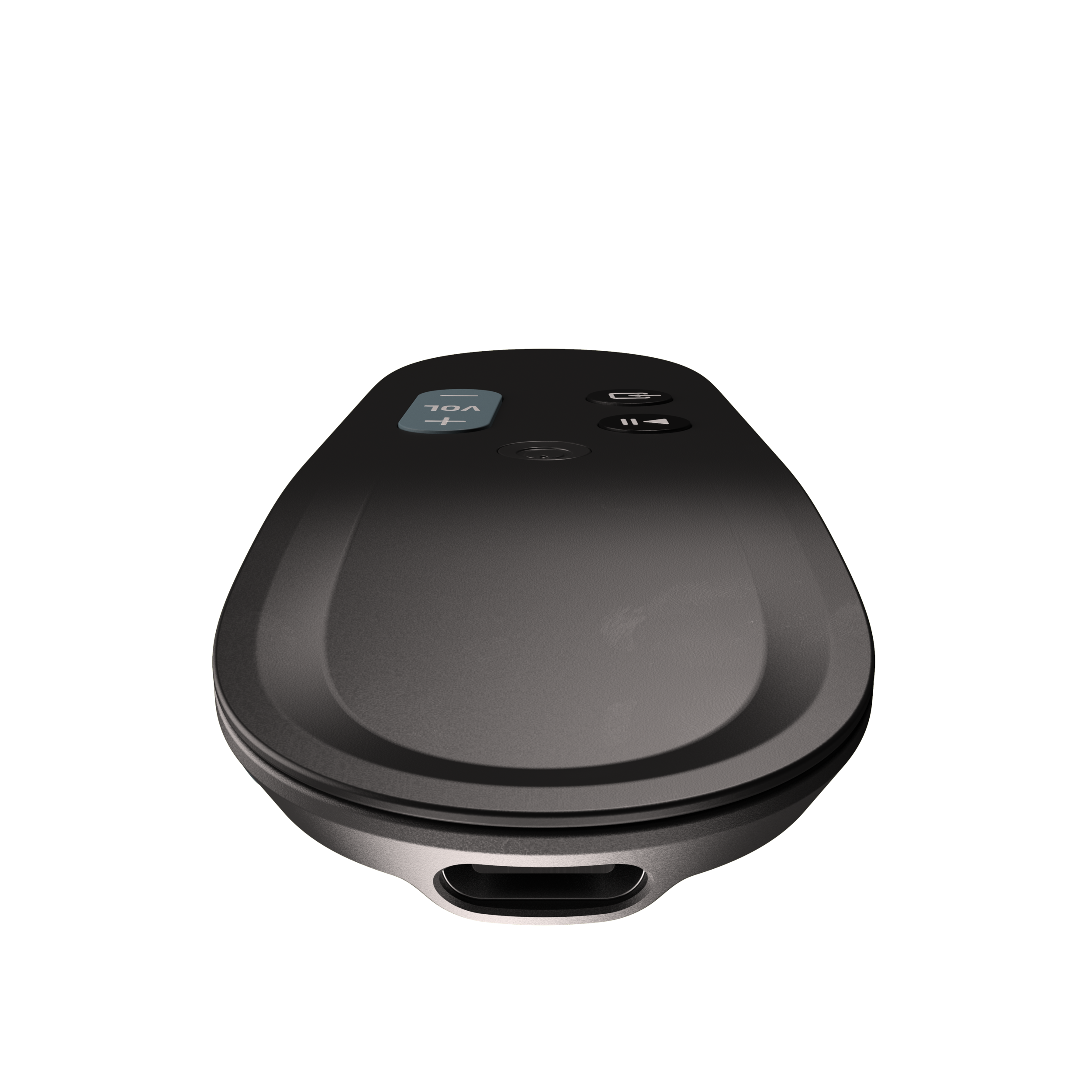The Problem
The ubiquity of online streaming services and smart TVs has all but made the previous generations of TV remotes obsolete in two ways:
There is very little use for most buttons, especially the number buttons, which take up a lot of real estate.
Most remotes that are compatible with smart TVs rely on repetitive use of directional buttons to navigate
Stripped-Down Design
My design loses all but 6 visible buttons: power, play/pause, input, vol+, vol–, and a voice assistant button. A capacitive touch area acts as a track pad to quickly navigate through on-screen menus. A seventh hidden “button” acts as the selection mechanism and provides a haptic click when the user presses down on the touch area.
USB-C Charging
This remote has a USB-C quick-rechargeable battery, allowing it to use more power-intensive features like sending voice commands and provide haptic feedback.
Recessed Power Button
The power button is designed to sit below the flush top surface of the remote in order to prevent powering on or off accidentally.